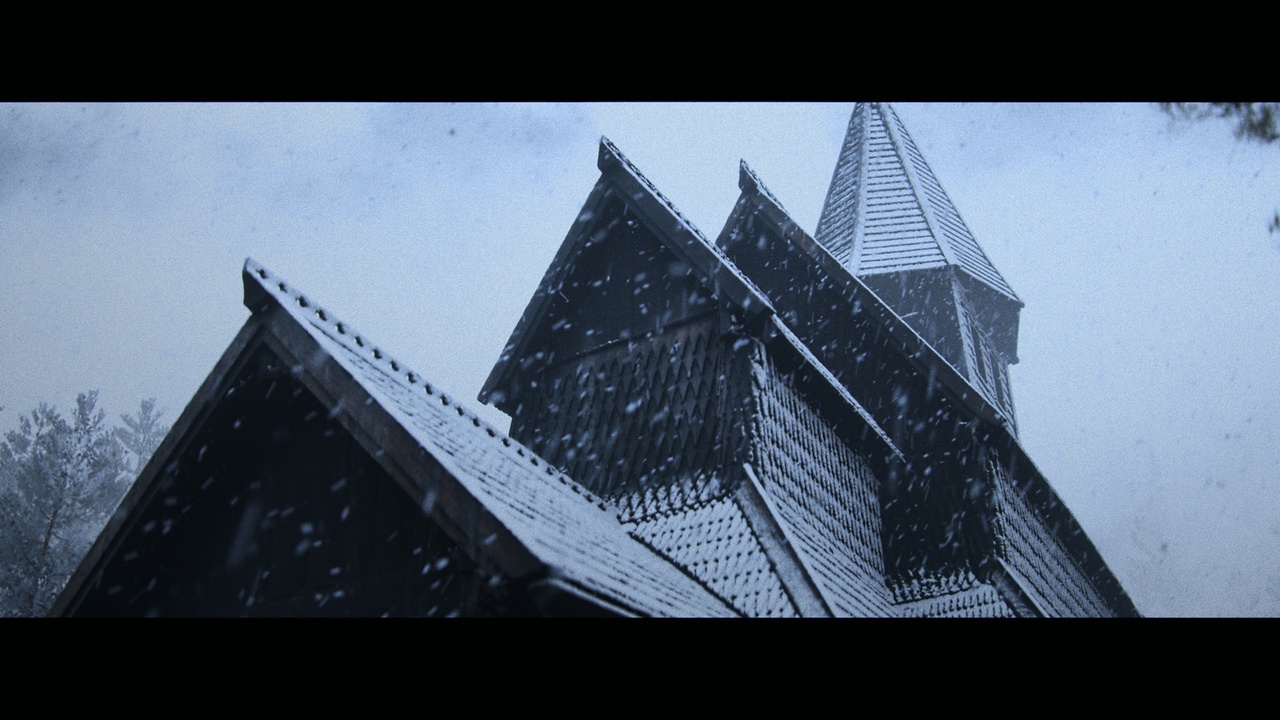




Description
- Documentation/Tutorial & Video Examples: https://youtu.be/YU1auc6l8B4
- Major update including realtime mode for games usage: https://www.youtube.com/watch?v=-haBevx6vHA
- Read Original Reviews and Questions here: https://orbital-market.com/product/easysnow
- Update History/Change Log : https://docs.google.com/document/d/18_Eb1q8e2CKsKnJ7ISUZhEAVofwCz2_FolJ5p6kSeRY/edit?usp=sharing
Easy Snow allows artists to create highly-realistic snow using a Blueprint system and harnessing Niagara particles. Each snowflake is a 3D model based on real-world snow clumps, which get lit, shaded, and rendered in a realistic manner. With it, you can create heavy snowfalls, stormy blizzards, or light flurries in seconds. EasySnow is intended for rendering with the Movie Render Queue & Pathtracing. It can be used for games if tweaked accordingly (sprites can be used instead of 3D meshes for the particles), but the main focus is on maximum quality. When combined with the Movie Render Queue, EasySnow renders beautiful, falling snow that motion-blurs in a realistic way.
EasySnow also includes a Material Function to easily add and blend accumulated snowfall to all of your models in a level when connected to a Master Material (See snow on the models in the screenshots). This world snow Material Function supports Nanite Tessellation/Displacement for realistic results. It also supports snow glimmering effects, and full art direction capabilities such as controlling the amount, the falloff, and the general breakup patterns on the accumulated snow itself.Game-Ready version coming in a version update soon!
Troubleshooting:
IF you are running into displacement issues, try to set your Displacement Center value to 0 in your master material. You’ll find this in the material details panel on the left. If left at default (0.5) it is possible to get odd results depending on your material.
Includes the Epic Content Examples Demo for Showcasing Purposes: http://marketplace-website-node-launcher-prod.ol.epicgames.com/ue/marketplace/en-US/product/content-examples
Disclaimer:
Reported crashes for Mac users.
Nanite Tessellation/Displacement only works on Windows/DirectX 12.
For Nanite Disaplcement to work, you need the following 2 console variables in your defaultEngine.ini file:
r.Nanite.AllowTessellation=1
r.Nanite.Tessellation=1
描述
文档/教程和视频示例:https://youtu.be/YU1auc6l8B4
主要更新包括游戏使用的实时模式:https://www.youtube.com/watch?v=-haBevx6vHA
在此处阅读原始评论和问题:https://orbital-market.com/product/easysnow
更新历史记录/更改日志:https://docs.google.com/document/d/18_Eb1q8e2CKsKnJ7ISUZhEAVofwCz2_FolJ5p6kSeRY/edit?usp=sharing
Easy Snow允许艺术家使用蓝图系统和利用尼亚加拉粒子来创建高度逼真的雪。每一片雪花都是一个基于真实世界雪块的3D模型,这些雪块以逼真的方式被照亮、着色和渲染。有了它,你可以在几秒钟内制造大雪、暴风雪或小雪。EasySnow旨在使用电影渲染队列和路径跟踪进行渲染。如果进行相应调整,它可以用于游戏(可以使用精灵代替粒子的3D网格),但主要重点是最高质量。当与电影渲染队列结合使用时,EasySnow会以逼真的方式渲染出美丽的雪花,使运动模糊。
EasySnow还包括一个材质功能,当连接到主材质时,可以轻松地将累积的雪添加到一个级别中的所有模型中并将其混合(请参阅屏幕截图中模型上的雪)。此世界雪材质函数支持Nanite镶嵌/置换,以获得逼真的结果。它还支持雪闪烁效果,以及完整的艺术指导功能,如控制积雪本身的数量、衰减和一般破碎模式。Game Ready版本即将进行版本更新!
故障排除:
如果遇到位移问题,请尝试在主材质中将“位移中心”值设置为0。您可以在左侧的材料详细信息面板中找到此内容。如果保持默认值(0.5),则根据您的材料,可能会得到奇怪的结果。
包括用于展示目的的Epic内容示例演示:http://marketplace-website-node-launcher-prod.ol.epicgames.com/ue/marketplace/en-US/product/content-examples
免责声明:
Mac用户报告的崩溃。
Nanite镶嵌/置换仅适用于Windows/DDirectX 12。
为了使Nanite Dissplement工作,您需要在defaultEngine.ini文件中包含以下2个控制台变量:
r.Nanite。允许细分=1
r.Nanite。细分=1
2、本站永久网址:https://www.cgsck.com
3、本站页面所标示价格是本站收集、整理该资料及运营本网站所需费用等支出的适度酬劳。
4、站内所有涉及作品及素材图片由会员上传而来,CG速成课不拥有此类素材图片的版权。
5、下载内容仅供学习交流,若使用商业用途,请购买正版授权,否则产生的一切后果将由下载用户自行承担。
6、本站资源均来自公开网络收集整理和用户投稿,网站所有者不承担任何由于内容的合法性及健康性所引起的争议和法律责任。若侵犯了您的合法权益,请来信通知我们,我们会及时删除,给您带来的不便,我们深表歉意。





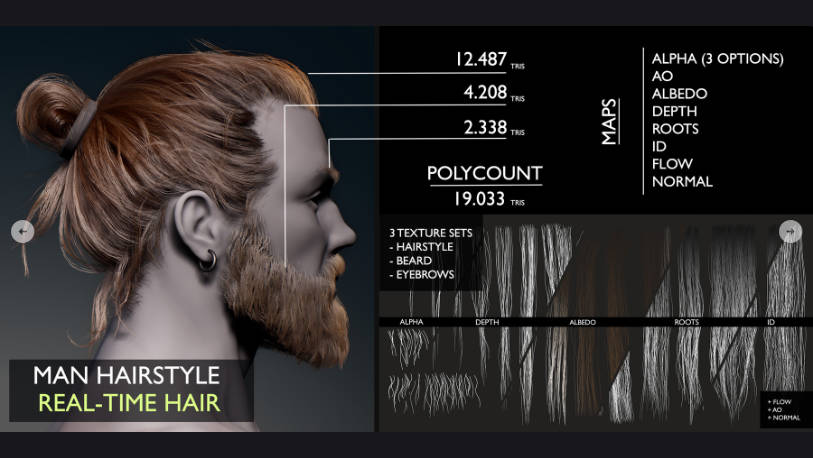
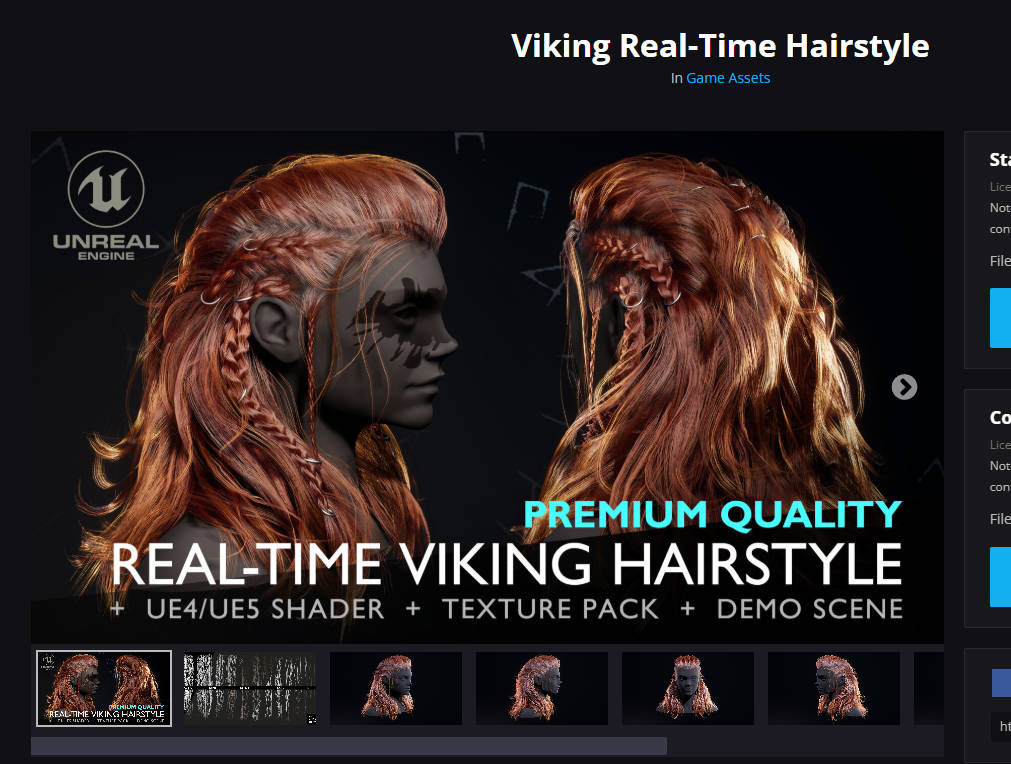
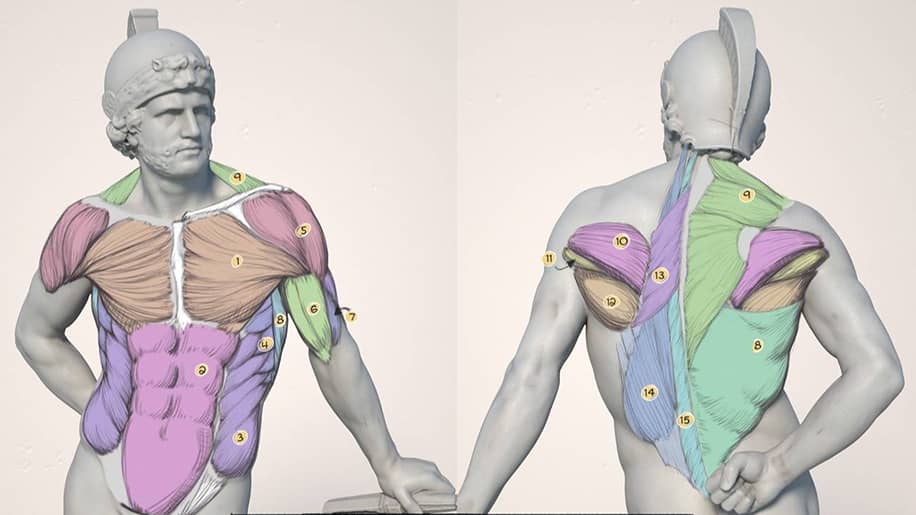

评论0